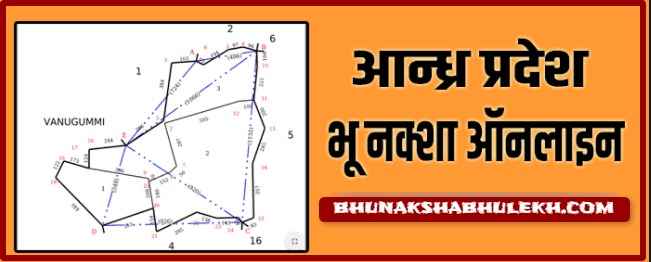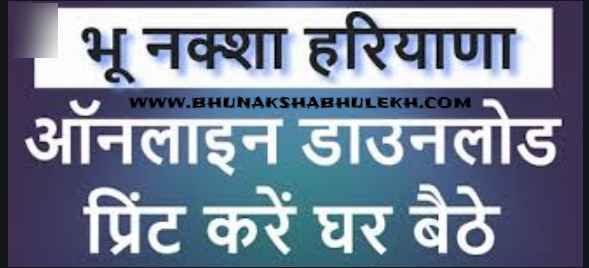List of districts of Tamil Nadu whose Bhu Naksha is available online
You can check below the complete list of which districts are available Bhunaksha tn. Residents of all these districts will be able to get their Bhu Naksha online.
| Ariyalur | Ranipet |
| Chengalpet | Salem |
| Chennai | Sivagangai |
| Coimbatore | Tenkasi |
| Cuddalore | Thanjavur |
| Dharmapuri | Theni |
| Dindigul | Thiruvallur |
| Erode | Thiruvarur |
| Kallakurichi | Tuticorin |
| Kancheepuram | Trichirappalli |
| Karur | Thirunelveli |
| Krishnagiri | Tirupathur |
| Madurai | Tiruppur |
| Nagapattinam | Thiruvannamalai |
| Kanyakumari | The Nilgiris |
| Namakkal | Vellore |
| Perambalur | Viluppuram |
| Pudukottai | Virudhunagar |
| Ramanathapuram | – |
How to Check Bhu Naksha Tamil Nadu 2024
Below is the step by step process to check and download Bhunaksha tamil nadu online. You have to read all the steps carefully first. After that, the process has to be followed exactly as it has been told.
Step-1 Open the web portal collabland-tn.gov.in
First of all open any internet web browser and open the official website of Tamilnadu revenue department collabland-tn.gov.in. We have also given the direct link to this website below. Through that you will be able to go directly to the website – Click here
Step-2 Select District, Taluk, Village & Survey No
As soon as the website is opened, you have to fill the details on the screen. First of all select your district. After this select taluk and village. Then select the survey number of your land. Like we have mentioned in the screenshot below.
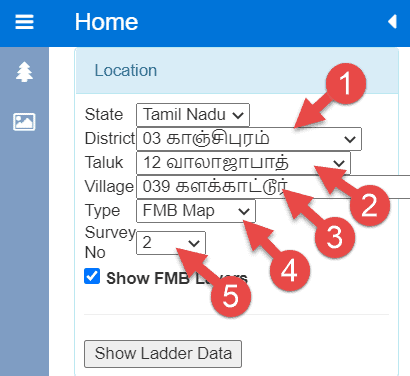
Step-3 Select Survey Number in the Map
After selecting District, Taluk, Village & Survey No, the bhunaksha map will open on the right side. A different survey number will appear in it. Select the survey number for which you want to check and download the Bhu Naksha.
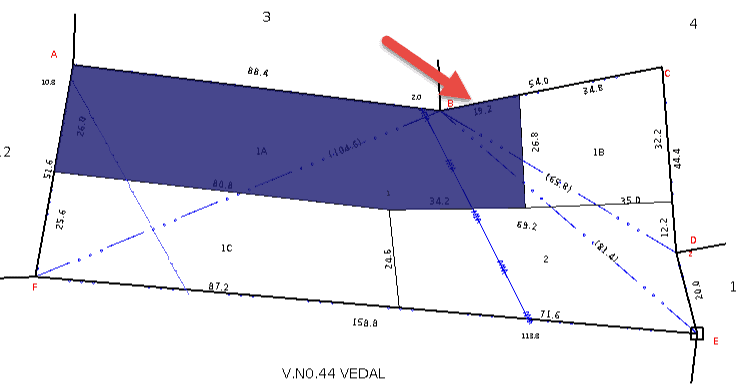
Step-4 Select Map Report Option
As soon as you select the survey number of your land in the map, Plot Info will appear in the left side. To get the Bhu Naksha, select the option of ‘Map Report’ given below it. Like we have mentioned in the screenshot below.
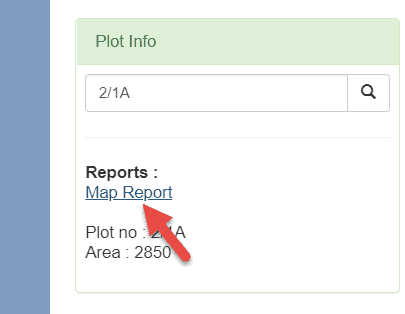
Step-5 Check Bhunaksha Plot Report
As soon as you select the option of Map Report, a new tab will open the Plot Report. In this, you can check the map of your land with the details like – District, Taluk, Village & Survey No.
Step-6 Download or Print Bhu Naksha
आप भू नक्शा की कॉपी डाउनलोड या प्रिंट कर सकते है। इसके लिए स्टेप-5 में Show PDF Report का ऑप्शन मिलेगा। इसे सेलेक्ट करें। इसके बाद आपके जमीन का नक्शा पीडीऍफ़ फॉर्मेट में खुल जायेगा। अब इसे बहुत आसानी से डाउनलोड या प्रिंट किया जा सकता है।
इस तरह बहुत ही आसानी से तमिलनाडु के सभी जिलों का भू नक्शा मैप ऑनलाइन चेक और डाउनलोड किया जा सकता है। केवल आपको स्टेप 2 में अपना District, Taluk, Village & Survey No सेलेक्ट करना है।
Bhunaksha tn online Check
Complete information about how to check Bhunaksha tn online, step by step, simple method has also been told in this artical.

summary–:
bhu naksha tamil nadu 2024 online check & download कैसे करें, इसकी जानकारी सरल भाषा में और स्टेप by स्टेप यहाँ बताया गया है।
Now any person from Tamil Nadu will be able to check his Bhu Naksha online. If you face any problem in checking the map or you have any question related to it, then you can ask in the comment box below. We will reply you very soon.
The information on how to get Bhunaksha tn online is useful for all our Tamilians. So please share this information with them. On this website, complete information related to land records, land records and land records is told. If you want, you can also come to this website by searching bhulekhbhunaksha.in on Google.