CCLA Telangana Land Records | ccla.telangana.gov.in | Pahani & ROR 1B Telangana Record |CCLA TS Portal | CCLA Land Records Online | ccla.telangana.gov.in land status
The CCLA online portal is launched by the Telangana state government offers various services that are good enough for land and property owners. Citizens of the state can check land records online through the official portal of the Chief Commissioner of Land Administration (CCLA). Maintaining documents in physical form requires proper maintenance and storage, Now by this Telangana land record portal.

Now ROR 1B, Pahani, Map, and other details can be checked online. Also, people can download or print these documents for official or nonofficial purposes. But many people are not able to take advantage of it due to a lack of knowledge about it. In this article, the complete information about checking and downloading ts land records is explained step by step. In previous days to check Telangana land record online, There was a Maa Bhoomi portal, But Now its changed, and the revenue department new portal (CCLA Telangana Land Records) is recently launched.
CCLA Webland Telangana
| Article | Telangana Land Records Maabhoomi Portal / ccla webland Telangana |
| Started By | Telangana Government |
| Beneficiaries | Citizens of Telangana |
| Department | Revenue Department TS / Integrated Land Records Management System (ILRMS TS/ Ilrms Telangana) |
| Year | 2024 |
| Districts | All-districts |
| Main Objective | Providing Online land records |
| Official website | ccla.telangana.gov.in/landStatus.done |
District Wise CCLA TS webland.ap.gov.in Portal 2024
ccla telangana land records District Wise:- Find the list of districts in Telangana, Where you can search TS land record Adangal, 1b, fmb report Online. The list is given below:-
| Adilabad (ఆదిలాబాద్) | Nagarkurnool (నాగర్ కర్నూల్) |
| Bhadradri Kothagudem (భద్రాద్రి కొఠాగుడెం) | Nalgonda (నల్గొండ) |
| Hyderabad (హైదరాబాద్) | Narayanpet (నారాయణపేట) |
| Jagtial (జగిత్యాల ) | Nirmal (నిర్మల్) |
| Jangaon (జనగాం) | Nizamabad (నిజామాబాద్) |
| Jayashankar Bhupalpally (జయశంకర్ భూపాల్పల్లి) | Peddapalli (పెద్దపల్లి) |
| Jogulamba Gadwal (జోగులాంబ గద్వాల్) | Rajanna Sircilla (రాజన్న సిర్సిల్లా) |
| Kamareddy (కామారెడ్డి) | Rangareddy (రంగారెడ్డి) |
| Karimnagar (కరీంనగర్) | Sangareddy (సంగారెడ్డి) |
| Khammam (ఖమ్మం) | Siddipet (సిద్దిపేట) |
| Kumuram Bheem (కుమురాం భీమ్) | Suryapet (సూర్యాపేట) |
| Mahabubabad (మహబూబాబాద్) | Vikarabad (వికారాబాద్) |
| Mahabubnagar (మహబూబ్నగర్) | Wanaparthy (వనపర్తి) |
| Mancherial (మంచేరియాల్) | Warangal (Rural) (వరంగల్ (గ్రామీణ)) |
| Medak (మెదక్) | Warangal (Urban) (వరంగల్ (అర్బన్)) |
| Medchal (మేడ్చల్) | Yadadri Bhuvanagiri (యాదద్రి భువనగిరి) |
| Mulugu |
CCLA Telangana Land Records New Website
Telangana state government started a new website for checking online land records which is the Integrated Land Records Management System (ILRMS TS) and Chief Commissioner of Land Administration (ccla Telangana). The websites are the following:-
https://dharani.telangana.gov.in/
https://ccla.telangana.gov.in/
from these portals, the government provides Pahani & ROR 1B and other land-related important information online. You can check and download your land records pahani 1b online. Previously is was the Maabhoomi portal which is offline now.
From these online portals Telangana state government providing many services that are helpful for property and landowners.
• Pahani Details
• Village Pahani Details
• ROR 1B Details
• Village ROR 1B details
• Aadhaar card linking to account card
• People can also file complaints to correct land records.
Benefits Of Dharani/CCLA Telangana Portal
Citizens of Telangana can avail of various online services without the need of going to a MeeSeva Centre. All the property and the landowners can get these land & property related services at any time form Dharani or CCLA TS portal. From these online services, people save time and there, also they get timely delivery of documents. if someone buys or sells property then this is very helpful for people.
Previously people search details on the Maabhoomi portal but now, the state government started new projects for getting ROR related information. Now anyone can register on the Dharani portal by sitting at home and get all details online.
ccla telangana gov landstatus / Webland Telangana Services
- Record of Rights (ROR) – హక్కుల రికార్డు
- Cadastral Maps of Rural Areas – గ్రామీణ ప్రాంతాల కాడాస్ట్రాల్ పటాలు
- Land Transactions Deeds
- Property Tax Payment Details – ఆస్తి పన్ను చెల్లింపు వివరాలు
- Revenue Court Cases Data
- Civil Court Cases Data
- Integrated Land Search
Get Webland Telangana Pahani & ROR 1B Documents ccla.telangana.gov.in
Pahani is a very important document, which is related to ROR, To check Pahani ROR 1B of Land then, please follow the procedure given below:-
- Visit Chief Commissioner of Land Administration Government of CCLA Telangana official website given here.

- On the home page, you will find the Citizen Service Section
- In the Citizen Service section there is a menu, please click on Know Your Land Status.
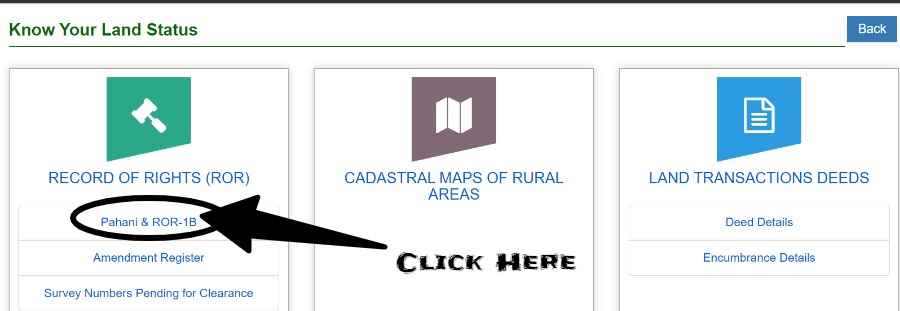
- Now you will find the “Pahani & ROR-1B” option, please click on this option.
- Now, Select the following-
- District (జిల్లా)
- Division (విభజన)
- Mandal (మండల)
- Village (విలేజ్)
- Khata No (ఖాటా నం)
- Survey No. (Find Telangana land records with survey numbers)
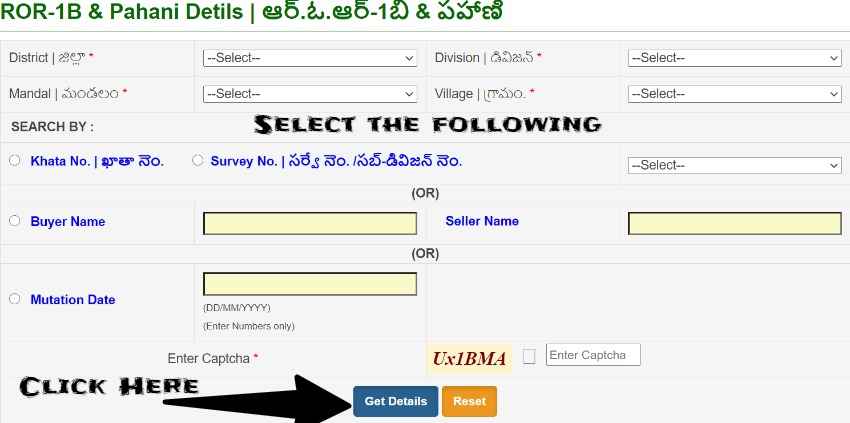
- Now you will find the Get Details button, click on it.
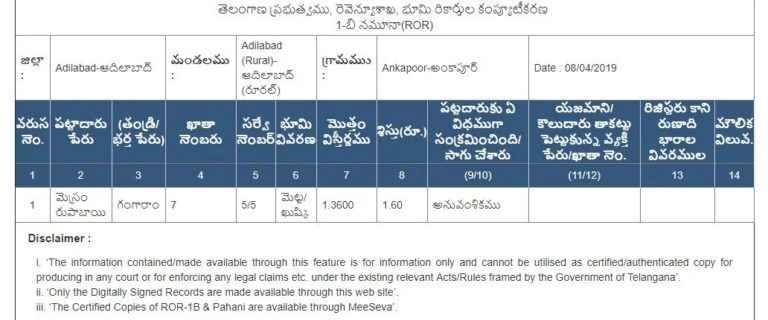
- Now you will find the list of Owner’s names.
- Download it or Print it.
Process To Check Certified Copy of Webland Telangana
If you require a certified copy of your document, then you can get an online application form, the detailed process is given below:-
- Visit TG Meeseva official website given here
- Then in the home page top menu, which is shown in the screenshot below Click on Government Form link.
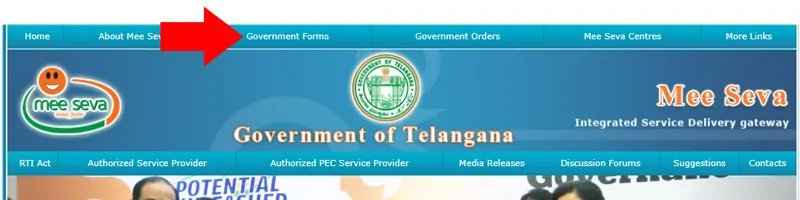
- You will find the list of forms in the portal.
- Now you need to click on your desired form
- Fill the form and attach the required documents with it.
- Find the nearest Tehsil and Submit the application form.
- Now, wait for some time to get a Certified Copy of the documents.
Get Land Distribution Report and download
The land distribution report is now available online on TS CCLA, to download it please follow the simple steps given below:-
- First, you need to visit the official website of the Telangana state / Ccla Telangana gov landstatus.
- You will find a land distribution report on the Home page, click on it.
- Now you need to enter the required details.
- Click on the generate button.
- After the generation of reports, you can take its printout.
Webland Telangana Pattadar Passbook
Now a citizen of Telanagana can get their Pattadar passbook From Meeseva Portal, they can get an application form from there, please follow the simple steps which are given below:-
- You need to visit Meeseva Portal or visit the Meeseva center and, submit the application form for the passbook.
- After submission of the passbook application, Tahsildar will download the application form from the website.
- Then the verification process will start and the tahsildar will then verify the application and document.
- After approval of the application, the passbook will be delivered in the tahsildar officer.
- After that Tashilar is concerned authority to sign the documents.
- Now you can get The Pattadar passbook.
Linking Of Aadhaar with ROR
Now Telangana government is linking the Aadhar card with land records, To link, the Aadhar card will land please follow the simple steps given below:-
- First you have to download the UID seeding App from the play store on your phone.
- After download, Install it, and open it and click on the UIDSEED live.
- Now, Log in to the account.
- There in-app you will get an option Seed Aadhaar, click on it.
- Now Enter your Aadhar card number.
- After Aadhar please enter the Pattadar mobile number.
- Now check “Aadhar seeding successfully finished” notification.
- after that Fill all the required information.
- The seeding is completed now you can sign-out.
Procedure to check the Amendment Register
- Visit the official website, To view the application,
- Find the citizen service corner on the Home page.
- Select the “know your land status” option in the Citizen service corner.
- Now, find the “Amendment Register” option which will come under the menu of “Record of Rights (ROR)”
- Now, Select the following-
- District (జిల్లా)
- Division (విభజన)
- Mandal (మండల)
- Village (విలేజ్)
- Survey No. (సర్వే నం.)
- Captcha code
- Now please select the “view details” option and information will appear on the website page.
How to Check survey no pending for clearance
- Visit the official website, To view the application,
- Find the citizen service corner on the Home page.
- Select the “know your land status” option in the Citizen service corner.
- Now, find “Survey Numbers Pending for Clearance” an option which will come under the menu of “Record of Rights (ROR)”
- Now, Select the following-
- District (జిల్లా)
- Division (విభజన)
- Mandal (మండల)
- Village (విలేజ్)
- Survey No. (సర్వే నం.)
- Captcha code
- Now please select the “view details” option and information will appear on the website page.
Procedure to check Land Transaction Deed details
- Visit the official website, of TS CCLA, To view the application,
- Find the citizen service corner on the Home page.
- Select the “know your land status” option in the Citizen service corner.
- Now Click on “LAND TRANSACTIONS DEEDS”
- You will find deed details now, Select the “Deed Details” option
- you have to select on option at “Registration Details of”
- Document number
- Layout plot
- Apartments
- Now finally select the search option after entering the captcha code.
Integrated Land Parcel Search
- First Please select Agricultural Land / Non-Agricultural Land
- Select District | జిల్లా
- Now Select Division | డివిజన్
- Again Select Mandal | మండలం Village | గ్రామం.
- Survey No. | సర్వే నెం. /సబ్-డివిజన్ నెం
- Enter the Captcha code
- Click on the search button
Procedure to check Land TransactionEncumbrance Details (CCLA Telangana EC)
- Visit the official website of the Chief Commissioner of Land Administration.
- On the homepage, You will find the option “citizen service” on the corner.
- Now you need to select the option:- “know your land status”
- After that, Go to the “LAND TRANSACTIONS DEEDS”
- Now you need to select the “Encumbrance Details” option
- Now fill in the required details and then Select the submit option
- The website will redirect to a new page
- Now you need to select the “document no.” or “form entry” option
- Enter the desired information as per your selection
- At last, you need to select the submit option and information will appear.
How to check GO 76 land application:
- Visit the official website of the Chief Commissioner of Land Administration.
- On the homepage, You will find the option “citizen service” on the corner.
- Now please Select “Apply under GO 76 for regularisation of encroachments in SCCL lands which were handed over to the Government”
- The website will redirect to a new page
- Now select the “ View G.O. 76 Application” option from Citizen corner
- After that, You need to enter the G.O. 76 Application number and hit the view application option
- Finally, you will find the application form on the website.
How to check Property Tax Payment Details
- Visit the official website of the Chief Commissioner of Land Administration.
- On the homepage, You will find the option “citizen service” on the corner.
- Now you will find an option:- “know your land status”
- After that please Go to the “Property Tax Payment Details” section
- Now you will find the following options
- GHMC Property Tax
- GHMC Vacant Land Tax
- CDMA Property Tax
- CDMA Vacant Land Tax
- You can choose any option as per your choice
- If you select the option:-“GHMC Property Tax” then you need to enter the following details
- Circle
- Village
- PTIN NO.
- Name of owner
- Door no
- Captcha code
- If you select the option:-“GHMC Vacant Land Tax” then you need to enter the following details
- Circle
- Village
- VLT No
- Name of vendee
- Name of vendor
- Plot no
- Sy no
- Captcha code
- If you select the option:- “CDMA Property Tax” then you need to enter the following details
- District
- ULB
- House No or assessment number
- Captcha code
- If you select the option:- “CDMA Vacant Land Tax” then you need to enter the following details
- District
- ULB
- Assessment number or survey no or plot no
- Captcha code
- Finally, You have to select the search button and the required information will appear on the website.

