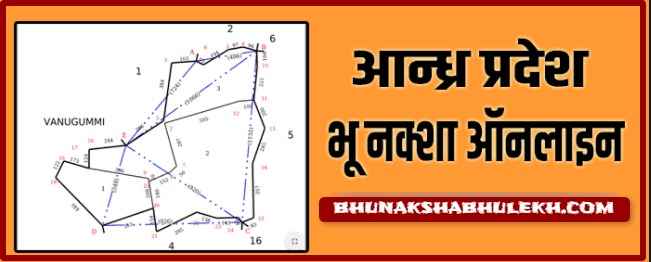In Andhra Pradesh state, land Records are maintained by the Chief Commissioner of Land Administration. From the Chief Commissioner of Land Administration citizens can get all types of land records details. There are four other departments that work for land records at different levels. The entire four departments provide different facilities at different levels. Any citizen can get details by visiting the state portal of Andhra Pradesh of land records for Meebhoomi Adangal. The department keeps and maintains all information regarding revenue in the state of Andhra Pradesh (Bhulekh Andhra Pradesh). The Chief Commissioner of Land Administration is the chief authority of controlling revenue, survey, and settlement. Land records departments the commissioner and special officer’s monitors and guide officer of different levels regarding policies and plans how to execute.

About Andhra Pradesh Meebhoomi
- At the state level chief commissionarate deportment control revenue matters
- At districts level collectorate
- At the revenue divisional level Divisional officer
- At mandal level Tahsildars
- At village level village revenue officer
WORK UNDER THE CHIEF COMMISIONERATE FOR MEEBHOOMI:
The chief commissioner department controls the functions of revenue, administration, land records, survey plans, urban land ceiling department. The department supervises other departments in survey settlement, land records, and urban land ceiling departments and the department also plays a statutory role. The department is a link between government and administration.
WORK UNDER THE COLLECTORATE
The collectorate plays a fundamental role in the district administration. In Andhra Pradesh Meebhoomi, there are 23 collectors. The collector acts as the district magistrate. The collector maintains law and order in his / her area/jurisdiction. The main work of collectorate is planning, development, general election, arms licensing, etc. The collectorate is divided into eight parts.
SUB DIVISIONAL OFFICES
Districts are divided into subdivisions for the purpose of administrative convenience. The revenue divisional officer is the head of the subdivision. The subdivision officer monitors mandals works. In Andhra Pradesh, there are 91 divisions.
AP Meebhoomi 2024 Overview
| Article | Meebhoomi Portal AP |
| Started By | Andhra Pradesh Government |
| Beneficiaries | Citizens of Andhra Pradesh |
| Department | Revenue Department AP |
| Year | 2024 |
| Districts | All |
| Main Objective | Providing Online land records |
| Official website | https://meebhoomi.ap.gov.in/ |
District Wise AP Meebhoomi 2024
Find the list of District in Andhra Pradesh, Where you can search AP land record adangal, 1b, fmb report Online. The list is given below:-
| Anantapur | Chittoor |
| Visakhapatnam | Vizianagaram |
| Prakasam | Srikakulam |
| Kurnool | Nellore |
| YSR Kadapa | Krishna |
| East Godavari | Guntur |
| West Godavari |
Get or Search ROR 1-B Record
To search ROR 1-B record (1-B నమూనా (ROR)), Then there is some simple process, you can follow the given procedure which is mentioned below:-
- First, Visit the AP revenue department’s official website- Click Here
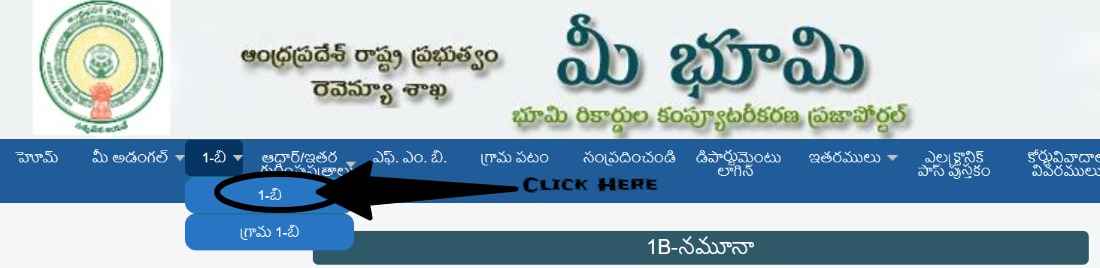
- You need to Choose your search type-
- Survey Number (సర్వే నెంబర్)
- Account Number (ఖాతా నెంబర్)
- Adaru Number (ఆదార్ నెంబర్)
- Name of Pattadar (పట్టదార్ పేరు)
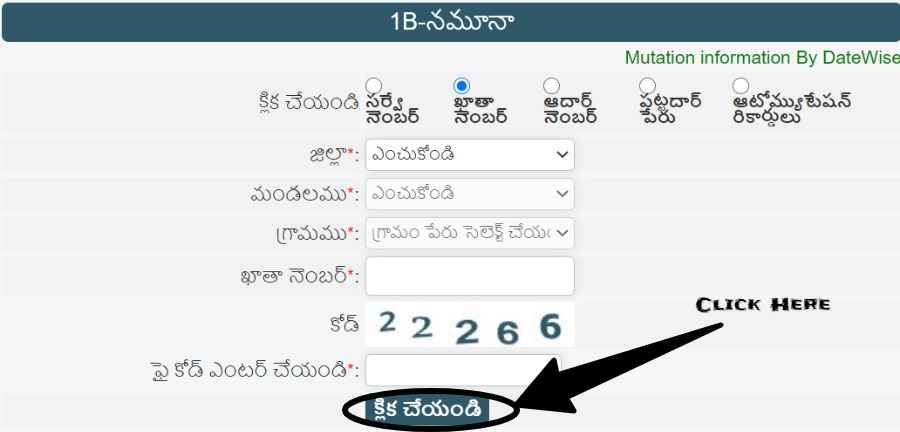
- Now, Select the following-
- District (జిల్లా)
- Zone (మండలము)
- Village (గ్రామము)
- Account Number (ఖాతా నెంబర్)
- Now, enter the information.
- Enter the captcha code, given on the website.
- Click on the show button
Find Individual Adangal Record
Adangal in the important document for land, you can search for the individual adangal record online, To check online you need to follow the simple procedure given below:-
- First, visit the Mee Bhoomi website of the Andhra Pradesh Government. On the home page of this website, click on the Adangal for checking details of Adangal. Visit Official Website
- Choose your search type-
- Survey Number (సర్వే నెంబరు)
- Account Number (ఖాతా నెంబర్)
- Aadhaar number (ఆధార్ నెంబర్)

- Now, Select the following-
- District (జిల్లా)
- Zone (మండలము)
- Village (గ్రామము)
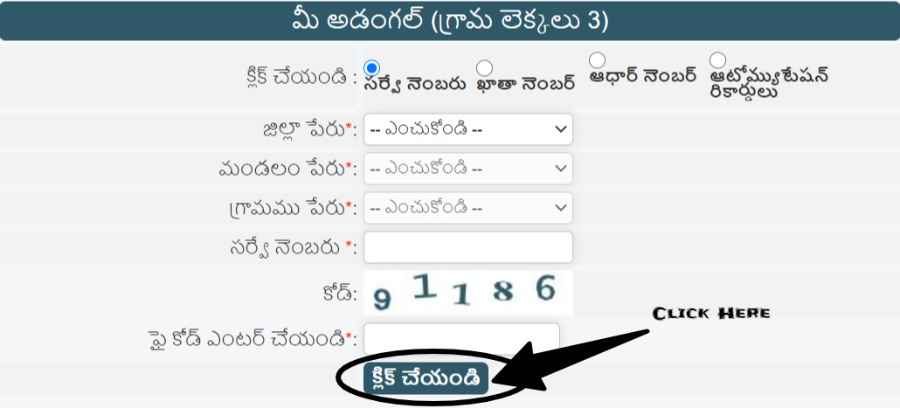
- Now you need to after that, Enter the captcha code
- Click on the show button
View/Search Pahani Record
AP Pahani is the most important document required during the purchase of land or any other purpose, You can check it through Meebhoomi portal Please follow the step by step procedure to search Pahani:-
- Visit the Official Website Home page you will get the pahani Option or Click Here.
- You need to Choose your search type-
- Survey Number (సర్వే నెంబర్)
- Account Number (ఖాతా నెంబర్)
- Adaru Number (ఆదార్ నెంబర్)
- Name of Pattadar (పట్టదార్ పేరు)

- Now, Select the following-
- District (జిల్లా)
- Zone (మండలము)
- Village (గ్రామము)
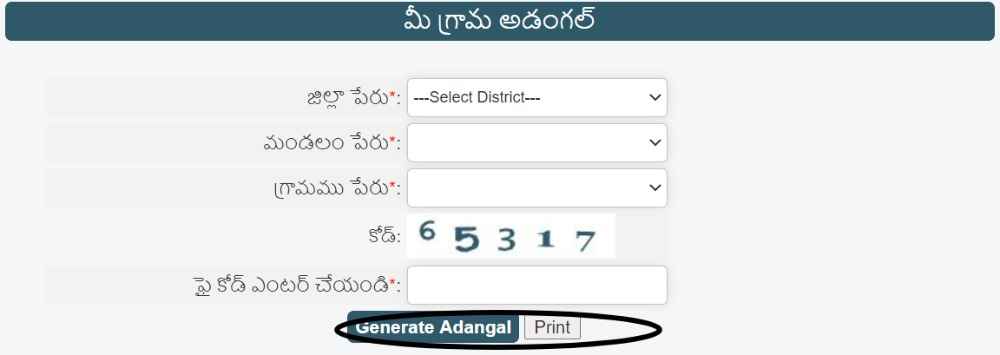
- Enter the information.
- Enter the captcha code
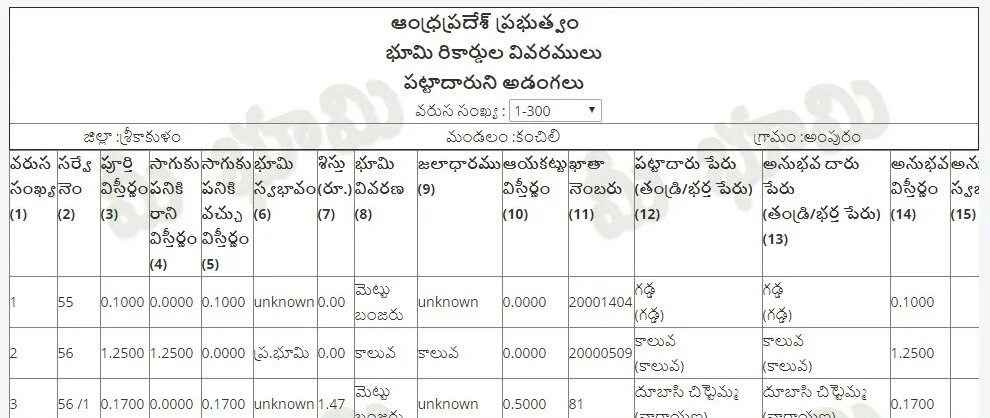
- Click on the show button
Check Land Conversion Details
In a land conversion process is converting agricultural land to a non-agricultural land for the purpose of building or construction a house or vice versa. People want to check their land conversion details, For this follow the simple steps given below:-
- Visit the Official Website Home page you will get the land conversion Option or Click Here.
- Now, Select the following-
- District (జిల్లా)
- Zone (మండలము)
- Village (గ్రామము)
- Click on the submit button
How to Link Aadhaar With Land
Nowadays Aadhar number is mandatory in manet fields, you can also link your Aadhar number to online land record, please follow the simple procedure given below:-
- Visit the Official Website Home page you will get the Link Aadhar with land Option or Visit Official Website
- Choose your search type-
- Account Number (ఖాతా నెంబర్)
- Aadhaar Number ()
- Now, Select the following-
- District (జిల్లా)
- Zone (మండలము)
- Village (గ్రామము)
- Now please, Enter the captcha code
- After that, click on submit
Check Aadhar Request Status
If you applied to link your Aadhaar Card with your land records, then you can find the status online that the seeding is completed or not, to check status please follow the steps below:-
- First, visit the official website.
- Then, on the website home page, find and click on the “Aadhar/ other identities” option.
- There you will get a drop-down menu, Here you need to click on the “Aadhaar request status” option.
- You will be redirected to a new page.
- Now, enter the district name and complaint number.
- And, click on the submit option
- Now you can find the Aadhaar seeding status on the webpage.
How to Link Mobile Number
Now you can link your mobile number to land record, this facility is given by the revenue department, You can link it online by sitting home, for this please follow the simple procedure given below:-
- First, visit the official website.
- Then, on the website home page, find and click on the “Aadhar/ other identities” option.
- There you will get a drop-down menu, Here you need to click on the “mobile number linking based on identity document” option.
- You will be redirected to a new page.
- Now, Select the following-
- District (జిల్లా)
- Zone (మండలము)
- Village (గ్రామము)
- Now you need to enter the captcha code.
- After that, click on the “Get Details” option.
Process for Filing Complaint
- In this process First, visit the revenue department official website.
- Now for complaint registration, go to the “complaint” option from the main menu bar.
- There you will find a Dropdown list, which you will get “record a complaint” option
- After going through the “record a complaint” option, you will be redirected to a new web page, where you have to enter the following details:-
- Name of Complainant (ఫిర్యాదు దారుని పేరు)
- Mobile Number (మొబైల్ నెంబర్)
- Aadhar Card (ఆధార్ నెంబర్)
- Address (చిరునామా)
- Email (ఇ-మెయిల్ ఐడి)
- Type of Complaint (ఫిర్యాదు రకం)
- District Name (జిల్లా పేరు)
- Village Name (గ్రామము పేరు)
- Zone Name (మండలం పేరు)
- Account Number (ఖాతా నెంబర్)
- Click on the “click” option and submit the information.
Check Status of your complaint
- Visit the Department of Revenue’s Meebhoomi Portal – official website
- You can register your complaint online, by visiting the “complaint” option from the menu bar.
- Now form dropdown list will, you will get “the status of your complaint” option.
- Click on this option and Now you will be redirected to a new page in which you have to enter the asked details such as
- District Name (జిల్లా పేరు )
- Complaint Number (ఫిర్యాదు సంఖ్య )
- Now please press the “click” option to submit the details and after submission, you will get the status.
Helpline Number
If you are getting any issue with land data related Then you have to consult in the tehsildar office or if you getting any technical issue ten send mail at [email protected].
AP ROR Benefits
- Andhra Pradesh citizens now can access the Mee Bhoomi services in their local language.
- People can also check their village maps, FMB ( Field Management Book) online by this website.
- Now many documents are available online by using this portal which can print for further use.
- At Meebhoomi Portal you can search Adangal details for every village in Andhra Pradesh.
- Also, there is information is available about land disputes to the farmers.
Corrections Process for AP land records online
Now people of Andhra Pradesh can be made requests for the correction of land records by registering a complaint on the revenue department website. The correction process of the AP land record on the mee Bhoomi portal is given below in Simple steps:-
- First, visit the official website of the revenue department mee Bhoomi. on the home page, the main menu bar you will find ‘Record of Complaints’ by expanding the ‘complaints’ tab in the drop-down
- Now you will be redirected to a new page.
- In this, you have to fill all necessary details likes- your name & address, type of complaint, village name, Aadhar number etc.
- After filling details click on the ‘Click’ tab.
- You will get an OTP to your registered mobile number.
- Enter the OTP and your details will be verified automatically in the Meebhoomi portal then click the ‘Save’ button.