7/12 Online Land Record Gujarat @anyror.gujarat.gov.in
| Name | Anyror Gujarat Bhulekh 7/12 |
| District | For all District |
| Department | Revenue Dept, Govt of Gujarat |
| Year | 2024 |
| Official Website | anyror.gujarat.gov.in |
| Contact Details | Click Here |
District-Wise Search Property Gujarat Land Records 7/12 ROR Online
Check the district name of Gujarat where the Land records/ Khasra/ Khatauni are available online. In these districts, you will be able to get details online like 7/12 records, Bhulekh, Land record map.
| Ahmedabad | Kheda |
| Amreli | Mahisagar |
| Anand | Mehsana |
| Aravalli | Morbi |
| Banaskantha | Narmada |
| Bharuch | Navsari |
| Bhavnagar | Panchmahal |
| Botad | Patan |
| Chhota Udaipur | Porbandar |
| Dahod | Rajkot |
| Dang | Sabarkantha |
| Devbhoomi Dwarka | Surat |
| Gandhinagar | Surendranagar |
| Gir Somnath | Tapi |
| Jamnagar | Vadodara |
| Junagadh | Valsad |
| Kutch |
Procedure to Check 7/12 Anyror Gujarat Land Record
Rural Area Land Records:
1:- Visit Any RoR Gujarat Portal
There are two websites for checking Land Record https://revenuedepartment.gujarat.gov.in/ or https://anyror.gujarat.gov.in/. So visit any of them, if you go through the website revenuedepartment.gujarat.gov.in, then later it will redirect you to anyror.gujarat.gov.in Home page so start from the revenue department website i.e https://revenuedepartment.gujarat.gov.in/
2:- Select Land Records (7/12)
Now on the home page of the revenue department website, click on Land Records (7/12) button in the upper menu section.

3:- Select view Land Record Rural (anyror rural land record):
Now you are on anyror.gujarat.gov.in website, here you will get 3 options on the home page, click on the “View Land Record – Rural” button.
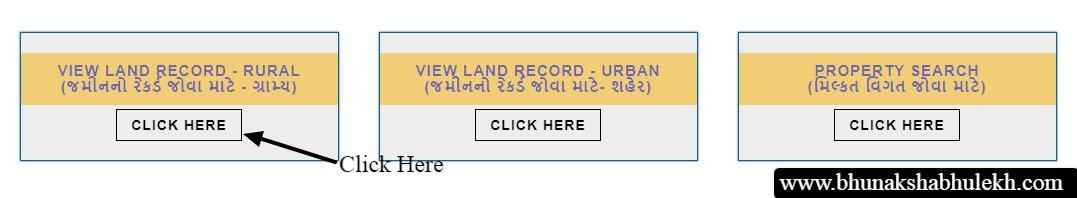
4:- Choose Land Record Details:
Now you will find many options to check land records. So please choose one of them ie. Old Scanned VF-7/12 Details (Village form 7/12)
- Old Scanned VF-7/12 Details (Village form 7/12)
- Old Scanned VF-6 Entry Details (Village form 6)
- VF-7Survey Number Details (Village form 7)
- VF-8A Khata Details (Village form 8A)
- VF-6 Entry Details
- 135-D Notice For Mutation
- New Survey Number From Old For Promulgated Village
- Entry List By Month Year
- Integrated Survey Number Details
- Revenue Case Details
- Know Khata By Owner Name
Select Old the option Scanned VF-7/12 Details (Village form 7/12) to check the 7/12 (Satbara) record. Now select District<<Taluk<<Village<<survey number, After selection of all details fill captcha code and click on “Get Record Detail”.
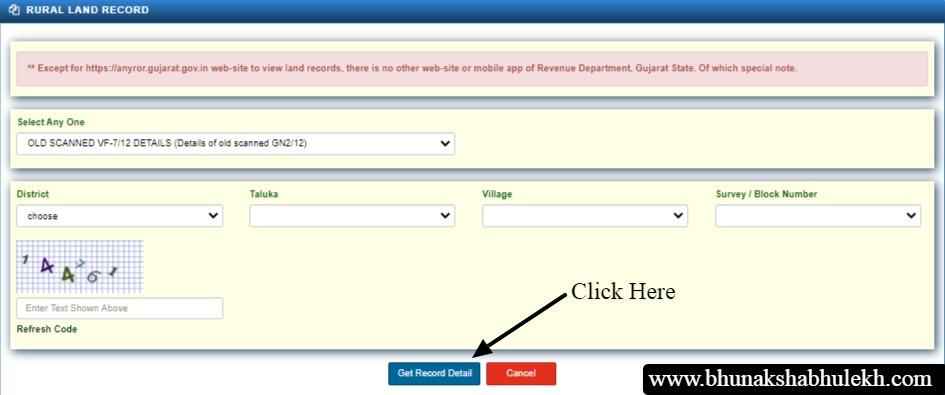
5:- Choose Survey/Block Number:
After clicking on the “Get Record Detail” button You will be redirected to a new webpage, Where you get Land record Details in PDF form, to check ROR please click on View PDF Button.लैंड रिकॉर्ड चेक करने के लिए सभी डिटेल सबमिट करने के बाद सेलेक्ट किये हुए सर्वे/ब्लॉक नंबर का भूलेख विवरण ओपन हो जायेगा। भू अभिलेख देखने के लिए View PDF विकल्प पर क्लिक करें।
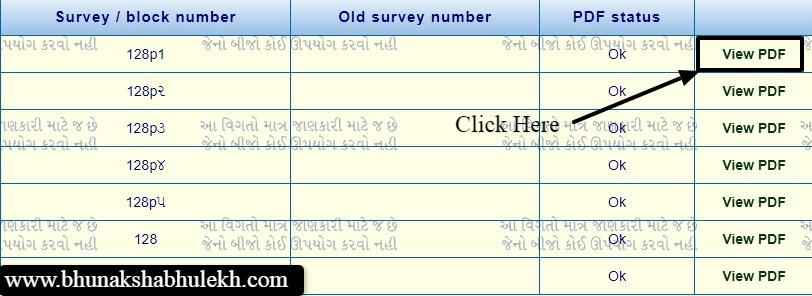
6:- Check land record details.
After going through the “View PDF” option, You will get 7/12 records (Satbara record) on the webpage. In this record, there is complete information on land records, Khet, plot, etc.
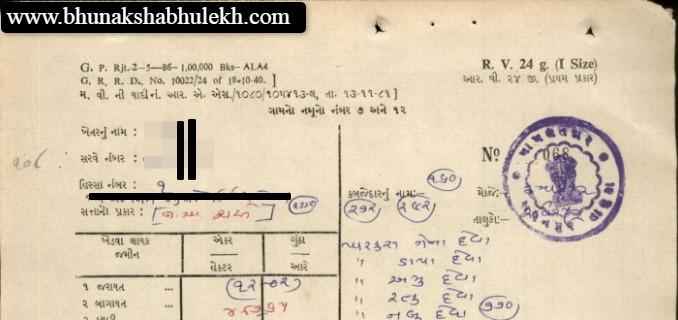
7:- Download/Print 7/12 records Gujarat.
After that, you can download or print 7/12 records, as shown in the below screenshot:
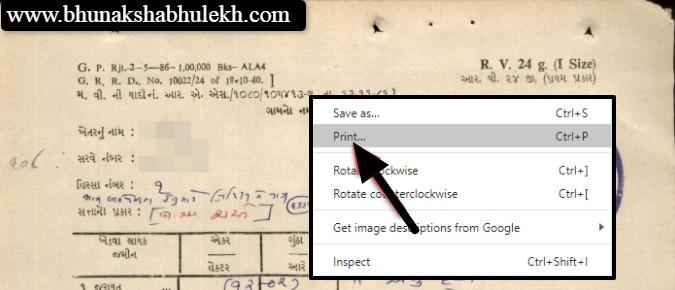
Urban Area Land Records:
1:- Vist Any RoR @ Anywhere website
To get an urban 7/12 land record please visit Any RoR official website.
2:- Choose View Land Record Urban.
Click the option “View Land Record – Urban”.
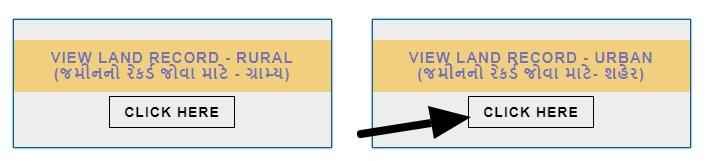
3:- Choose Land record type.
Now you will redirect to a new webpage where you have to choose an option to get the Land record. The option is given below:
- Survey Number Details
- Nondh Number Details
- 135D Notice Details
- Know Survey Number By Owner Name
- Entry List By Month Year
Let us explain it by choosing the survey no details option:

4:- Select land record Details.
Now, Select District<<Taluka<<village<< survey No/Block no. and fill the captcha code. Then click on the “Get Record Detail” Button.
Property Search By Name Anyror Gujarat 2024
In Anyror @ anywhere Portal, a citizen can search their property online. You can get the property details very easily by name. Kindly visit anyror.gujarat.gov.in Portal.
On the website Home page, you will find a different option, please click on the “Property Search” option. like a given screenshot:
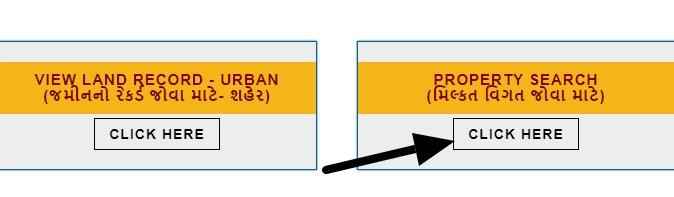
After, going through the property search option, You will be redirected to a new webpage. There are some options, please select name wise and fill in the required detail.
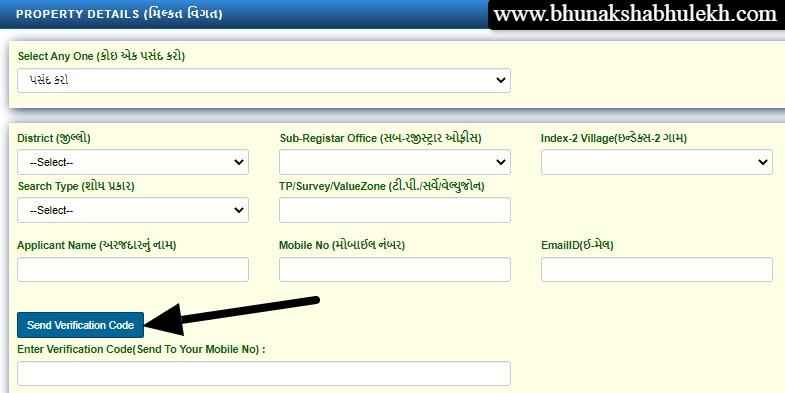
You will get a verification code on your mobile phone, Please verify it and You will get Property detail online.
How to Get Jantri Details Online?
Meaning of Jantri in Gujarat is a legal document, Which shows that the land and buildings at a particular time. In this certificate It also contains a land value, It shows that the value of land according to the current market value of land in that particular area at that time.
You can find Jantri Details online using the Gujarat Revenue Dept Website.
1:- Select your District in Digital Map.

2:- Select Taluka << Village << Land Type << Survey No. or you can click on Digital map
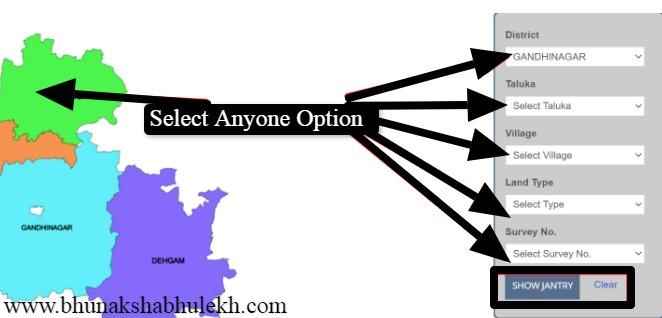
Now you will get the Jantri Details Online.
IMPORTANT GUIDELINES BEFORE USING GUJARAT AnyROR WEBSITE:
- Before using the website of the Gujarat Government of AnyROR, carefully read all the guidelines provided here.
- In Gujarat state, ROR is the only website which provides the facility of downloading ROR of property. Do not visit any fake website for checking land records.
- If any people want to buy any land/property in Gujarat state, then check its details first on the ANYROR website of the Revenue department of Gujarat state.
- Do not provide your land details to any unknown person, he may misuse your details and for this revenue, the department is not responsible.
- The copy of ROR or Khata records provided on the ROR website is not authorized that is it is not used in court. It is only for personal use.
- The revenue department is not for using the services on the website of ROR. Do not provide your bank details.
- We hope that you get all the details regarding the land records of the Gujarat state. Here we provide you all the possible steps, links for checking land records in Gujarat (Anyror Gujarat Portal). Thanks for visiting our website.

